My 3R Method to 3X Your Work Productivity 🚀
Issue #121: Ten Productivity Tips That Actually Work for Tech Teams. Get Extra 32 Hours Per Week. Human vs Universe.
Welcome to Learn + Grow, where you will learn tips and tools that will help you be 3% more peaceful + productive in just 3 minutes a week.
🔔 Small ask: Could you answer these two quick questions? Your answers will help me focus on creating content that matters most to you!
💡 Here are 3-ideas to help you learn, grow, and be inspired this week!
🎓 Learn
Most people in tech want to be more productive—but they don’t know how.
They jump between tools.
They try to-do lists, Pomodoro timers, AI apps…
But still feel stuck.
The real solution?
Look at how you work, not just what you use.
Start With This: The 3R Method
Before we dive into the tips, let me share a simple method I introduced to my team:
Repeat. Reduce. Reuse.
We used it to spot productivity opportunities in our daily work—without adding more tools or stress.
Here’s what each “R” means:
Repeat → Anything you do more than 2x a week is worth optimizing or automating.
Reduce → If a workflow or tool can save even 10 minutes a day, it’s worth exploring.
Reuse → What you’ve created in the past can be reused now — or what you’re creating today can be reused in the future.
Once our team started using this lens, we began to see opportunities everywhere.
Slack replies. Scheduling meetings. Estimations. Proposals. Project Kickoff.
We optimized it all, one step at a time.
The tips below are based on real things we’ve done in my company using the 3R method.
Let’s get into it.
1. Use the 2x Rule
If you do something more than twice a week, it’s time to systemize it.
We used to ask the same client questions during every project kickoff.
Now, we are sending them a Google Form called the “Discovery Workshop Questionnaire.”
Clients fill it out once, and we’re ready to roll.
Tip: Look for tasks you explain or repeat often. Can you record a Loom, write a doc, or make a form?
2. Use the 10-Min Rule
If a tool or process saves you 10 minutes daily, it’s worth investing time and money.
We adopted Calendly to eliminate back-and-forth emails for scheduling.
Now, meeting times are booked in seconds—not 7 messages later.
Tip: One small tool can save you 60 hours a year.
3. Record It Once, Reuse Forever
Instead of explaining the same thing over Zoom or Slack 100 times a month…
Record a video tutorial once.
We’ve done this for onboarding, project instructions, and tool walkthroughs.
Example: A short Loom video on “how to use Google Calendar effectively” is now shared with every new hire.
4. Build a Content Library
You already write helpful stuff. Save it.
I built a content template bank with:
Common slack replies
Email messages
ChatGPT prompts
I also use tools like Alfred and default Text Replacement features to quickly add any content to my workflow.
Tip: If you’ve written it once and it worked well, save it for next time.
5. Create Internal Tools with Spreadsheets
Spreadsheets aren’t just for numbers—they’re automation machines.
Our tech team built a project estimation spreadsheet that cut proposal time in half.
Now, estimates are fast, accurate, and easy.
Tip: Think about what you’re doing manually that a spreadsheet can automate.
6. Get Good at the Tools You Already Use
Most people use only 10% of the features in their daily apps.
So, I encouraged my team to go deeper, especially with everyday tools like Gmail, Slack, Zoom, Canva, Google Docs, Spreadsheets, and Basecamp.
Example: We found a YouTube channel that teaches hidden features of everyday tools.
7. Upgrade Your Stack Every 6 Months
Tech changes fast. So should your toolset.
Every six months, we review what we’re using and explore new alternatives.
We also ask peers in similar roles what they use—and we always discover something better.
Tip: Search “alternatives to [your app]” or join tech productivity groups.
8. Use Keyboard Shortcuts Everywhere
Keyboard shortcuts = speed boosts.
Here are some team favorites:
Cmd+Shift+V→ Paste without formattingCmd+Option+M→ Add comments in Google Docs or SheetsCmd+J→ Jump to recent messages in Basecamp
Here are my other favorite keyboard shortcuts and an app that I use to find keyboard shortcuts for any app.
Tip: Find 3 shortcuts for each tool you use daily and master them.
9. Switch to Async Communication
Loom > Zoom.
It’s faster, async, and reusable. Record once, skip the meeting, and share it with the team later.
You don’t need a meeting to explain everything.
We started using Loom for feedback, task breakdowns, and updates.
Now, team members can watch on their own time, rewatch if needed, and stay in sync without a call.
Tip: Replace one meeting this week with a recorded video or detailed message.
10. Build With Reuse in Mind
Whenever you create something—think ahead.
Can someone else use this later?
Can this doc, code, or template work for future projects?
Example: Our devs now tag reusable components during projects and save them into a shared repo. It saves time in future builds.
Final Thought
The 3Rs—Repeat, Reduce, Reuse—helped our team cut noise, reduce stress, and get more done.
Print this. Bookmark it. Share it with your team.
Small changes compound. And these questions will help you find them.
🚀 Growth Tip
🤩 Inspiration
I was reading The Great Mental Models by Shane Parrish (btw, highly recommend), and came across this idea that blew my mind:
Science studies the world through 3 systems:
Inorganic — physics, chemistry, the universe (13.7B years)
Organic — life, biology, evolution (3.5B years)
Human — culture, behavior, history (20K years)
The human system is tiny.
The bigger the sample size, the better the insight.
Zoom out to level up.
👋 Until next time, Anil / CEO and Co-Founder of Multidots, Multicollab, and Dotstore.
May the Peaceful Growth be with you! 🪴
More Ways to Learn + Grow
#1: Are you a founder (or dreaming of becoming one)? If you want actionable strategies to scale your agency to $10M, give Peaceful Growth a read.
#2: Work with WordPress or build on it? Check out WP for Enterprises —your backstage pass to how BILLION-DOLLAR websites run.
#3: My Go-to Tools for Productivity & Growth 👇🏾





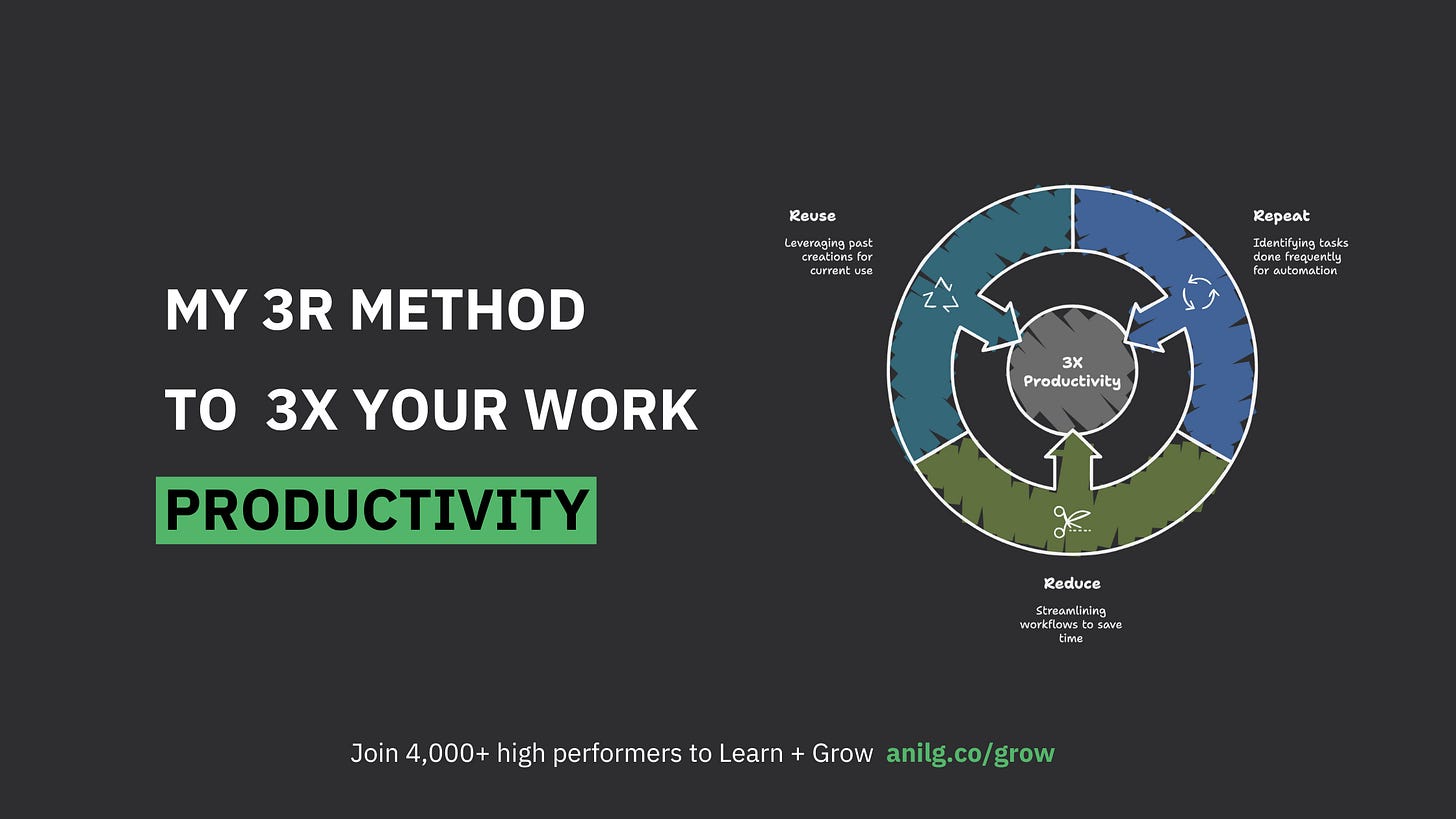
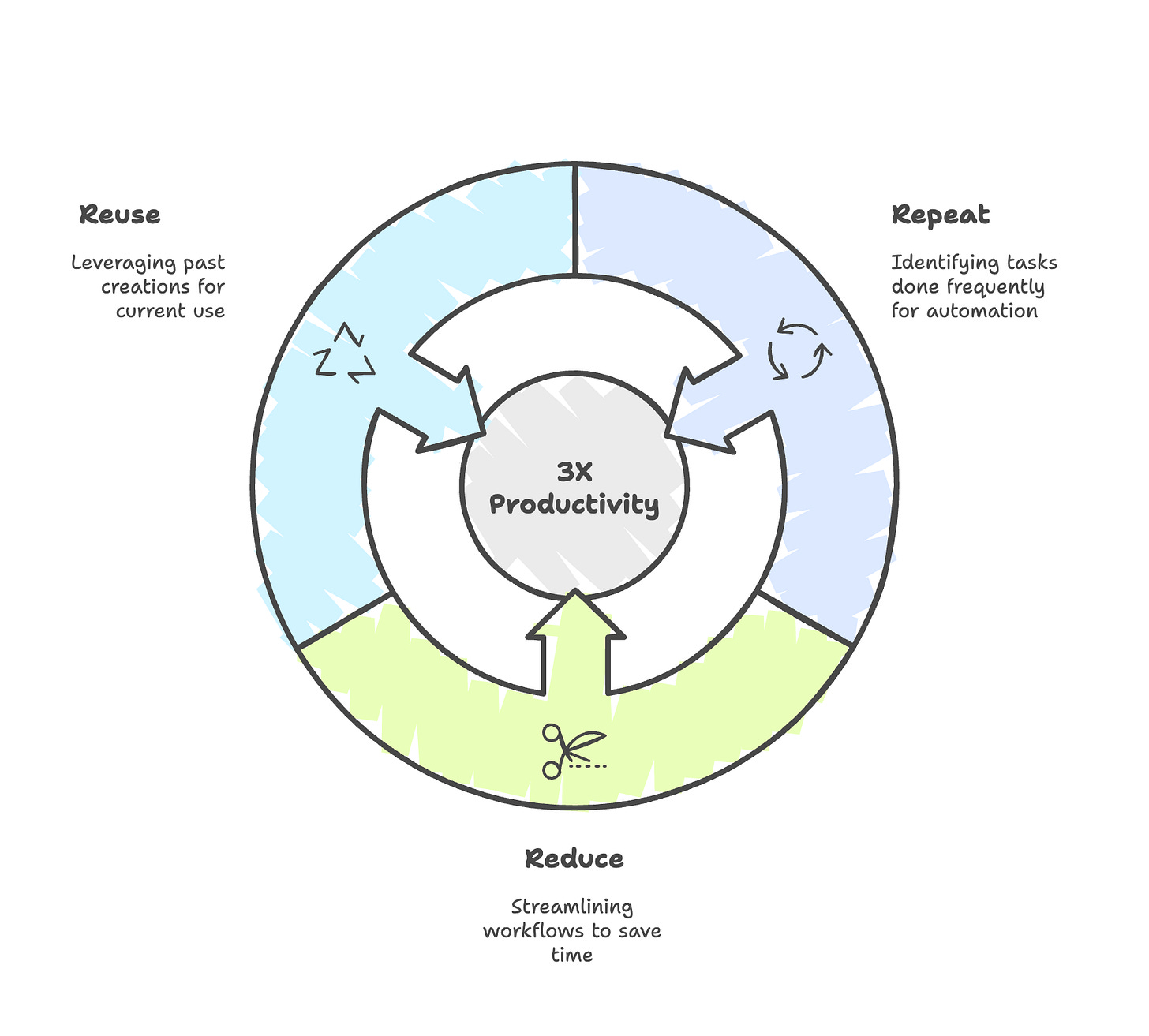
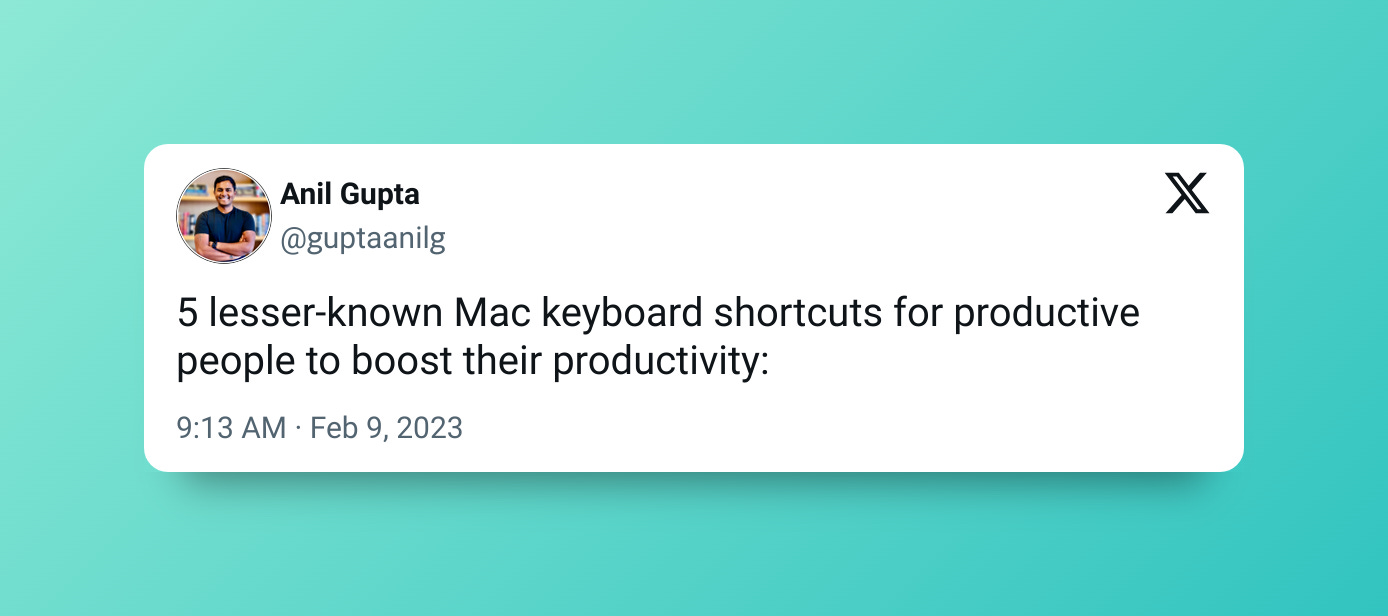
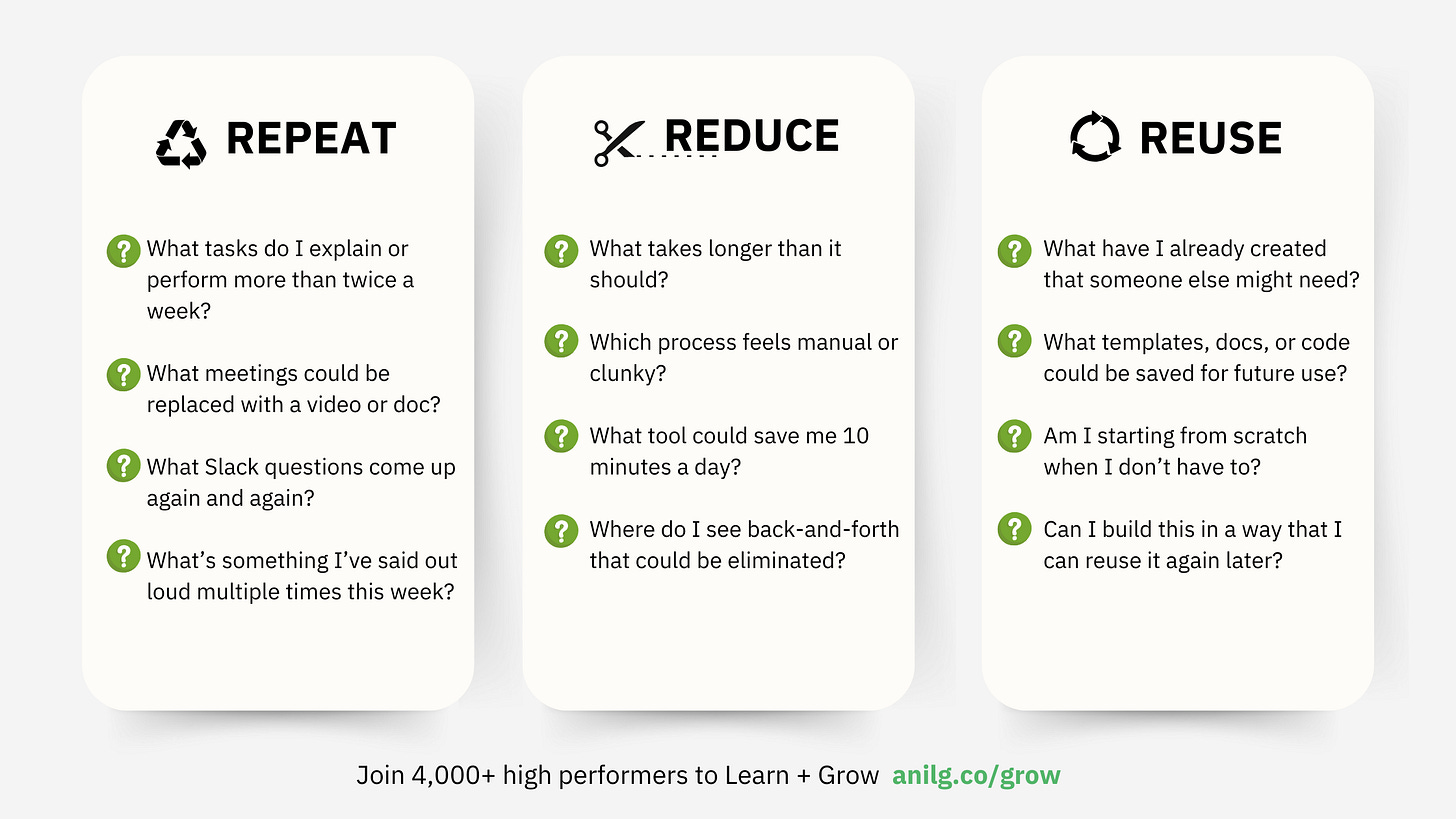
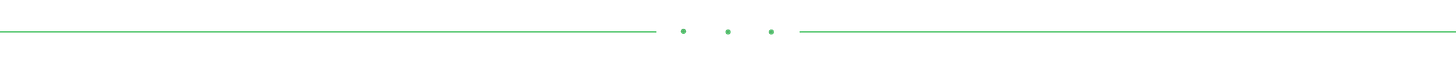
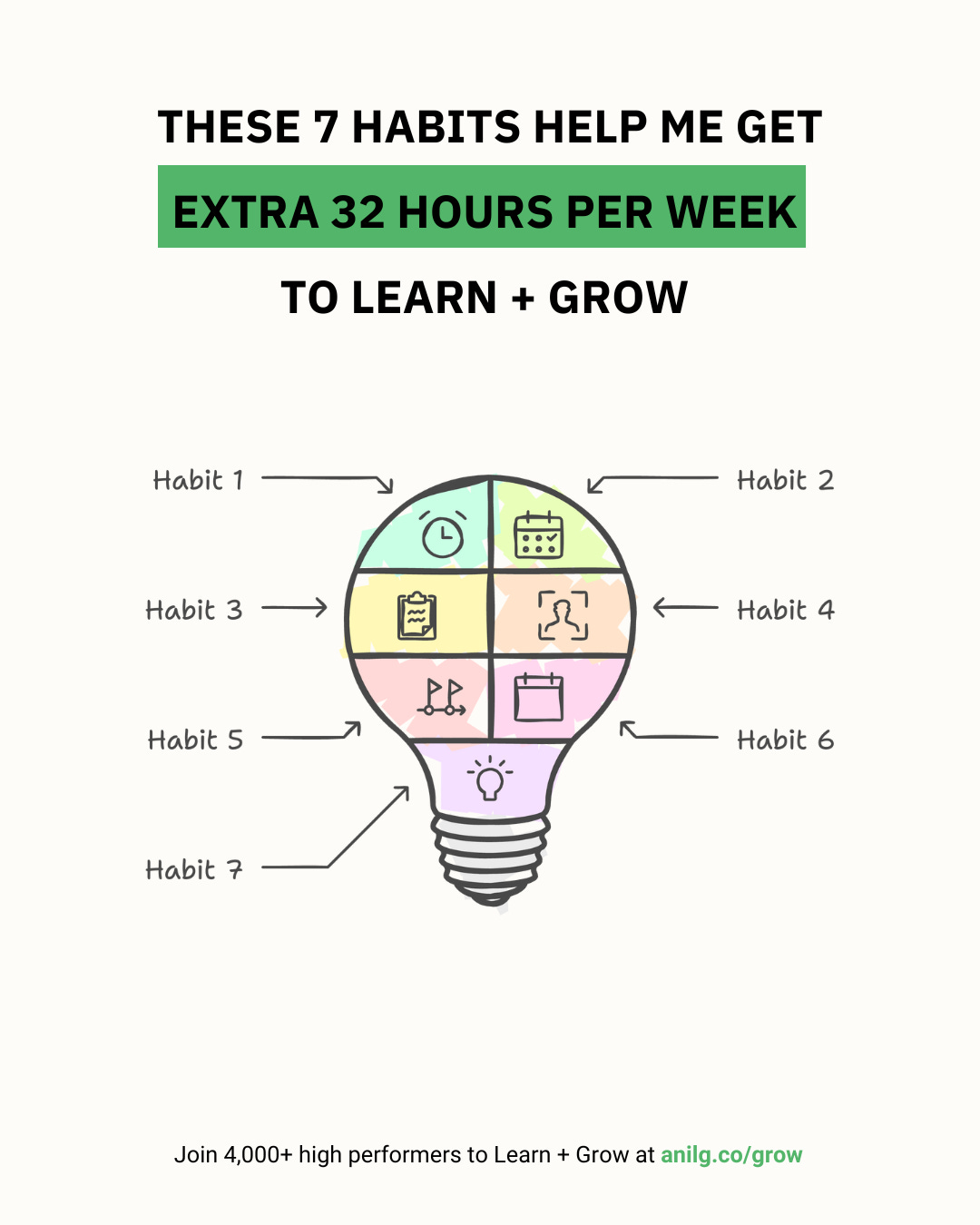

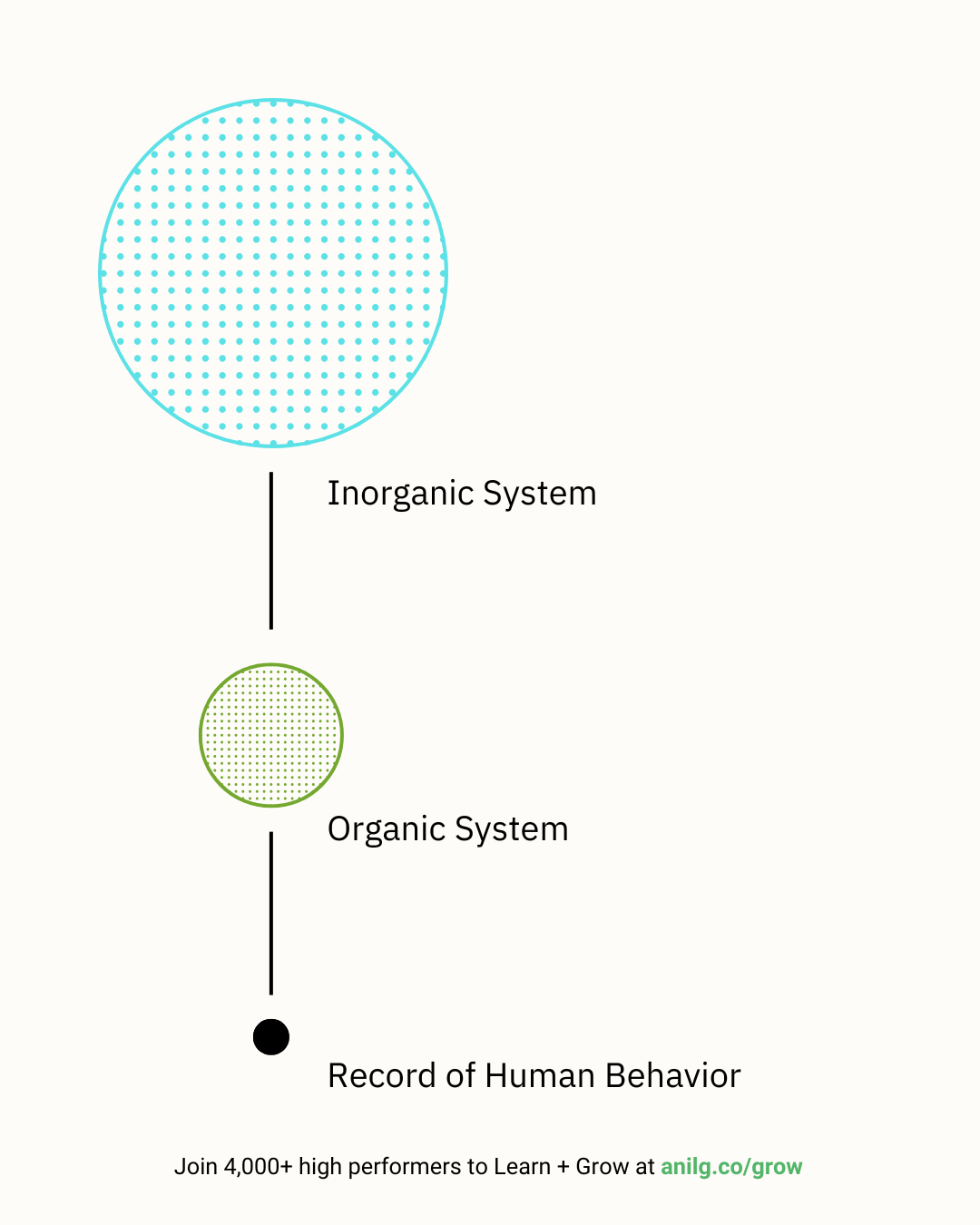
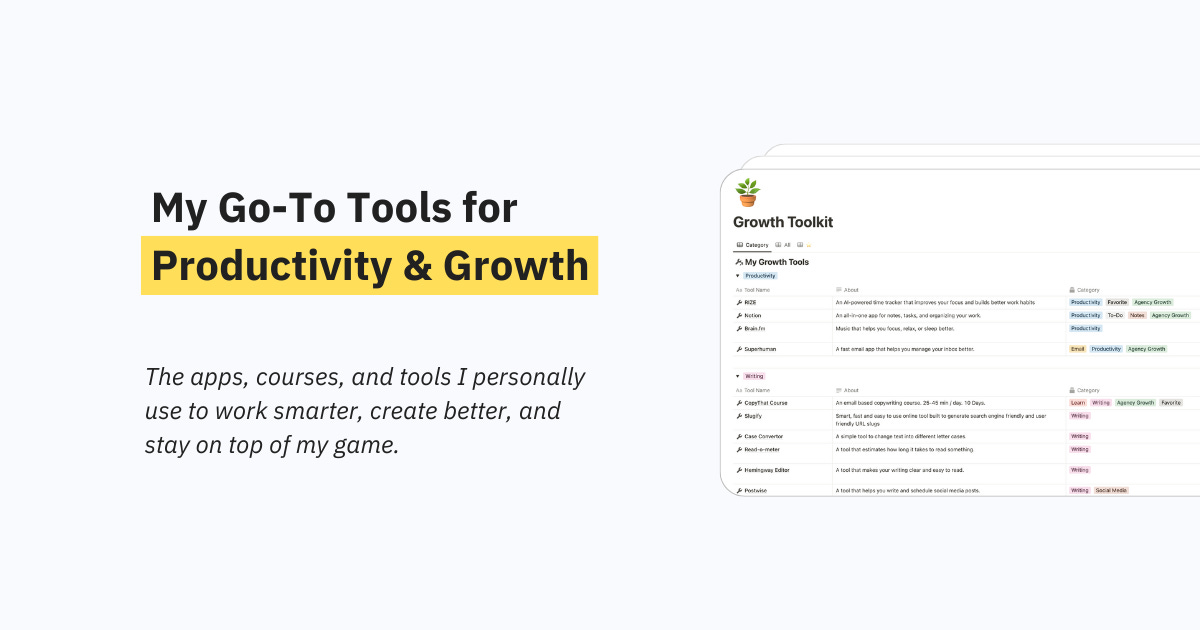
The content bank is becoming increasingly common among solopreneurs, who could quite easily feel swamped by the huge amount of tasks they have to do.
As AI tools help us to automate, we will see even more examples of tasks being compartmentalised, then done through automation. Great post.